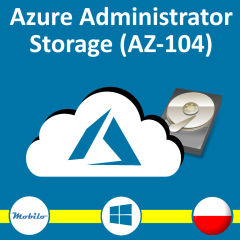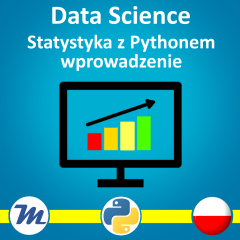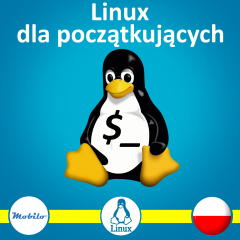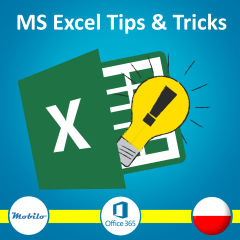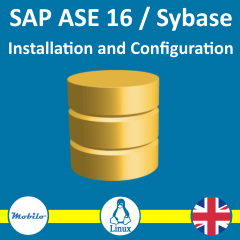Do instalacji PostgreSQL EDB na konkretnej wersji konkretnego systemu operacyjnego trzeba używać odpowiednich paczek instalacyjnych i uruchamiać je w odpowiedniej kolejności z dobrze dobranymi parametrami. To bywa kłopotliwe.
Na szczęście EDB udostępnia stronę, na której wystarczy wybrać żądane parametry instalacji, a sam skrypt instalacyjny zostanie wygenerowany automatycznie. Np. tak wygląda instalacja na Red Hat 8:
# Install the repository configuration
dnf -y install https://yum.enterprisedb.com/edbrepos/edb-repo-latest.noarch.rpm
# Replace 'USERNAME:PASSWORD' below with your username and password for the EDB repositories
# Visit https://www.enterprisedb.com/user to get your username and password
sed -i "s@<username>:<password>@USERNAME:PASSWORD@" /etc/yum.repos.d/edb.repo
# Install EPEL repository
dnf -y install https://dl.fedoraproject.org/pub/epel/epel-release-latest-8.noarch.rpm
# Enable the codeready-builder-for-rhel-8-*-rpms repository since EPEL packages may depend on packages from it
ARCH=$( /bin/arch )
subscription-manager repos --enable "codeready-builder-for-rhel-8-${ARCH}-rpms"
# Disable the built-in PostgreSQL module:
dnf -qy module disable postgresql
# Install selected packages
dnf -y install edb-as13-server edb-pem
# Initialize Database cluster
PGSETUP_INITDB_OPTIONS="-E UTF-8" /usr/edb/as13/bin/edb-as-13-setup initdb
# Start Database server
systemctl start edb-as-13
# Connect to the database server
# sudo su - enterprisedb
# psql postgres
# Configure PEM
/usr/edb/pem/bin/configure-pem-server.sh
# You can now connect to PEM at https://127.0.0.1:8443/pem
Oto link do strony https://repos.enterprisedb.com/
Podczas instalacji EDB jest potrzebna nazwa użytkownika i haslo, jakie otrzymuje się po rejestracji w EDB. Te dane można odczytać z tej strony:
https://www.enterprisedb.com/user/